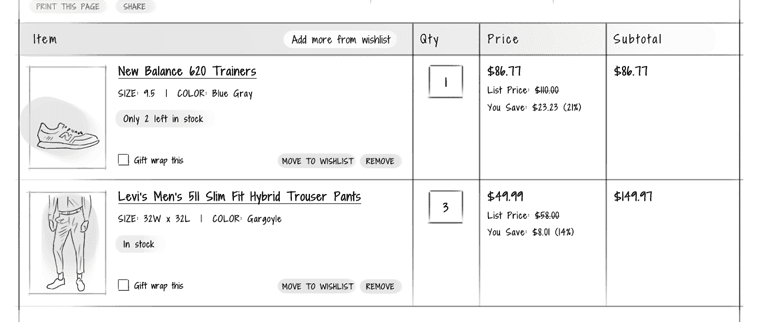Shopping Cart Elements
Summary of the products in the cart
Sona
|
Shopping Cart Elements
Provide the name of the product and a clear product image. Clicking on this should take the user to the appropriate product page.
Also, provide a brief description of the product along with info on the size and color selected which the shoppers can use to check if they’ve added the right product. Make sure the product image reflects the product options (such as color) chosen by the user.
Include the price of the products as well as the quantity chosen. If you offer a discount on the products in the cart, strike out the original price but still keep it visible. This will remind the shoppers of the great deal they are getting.