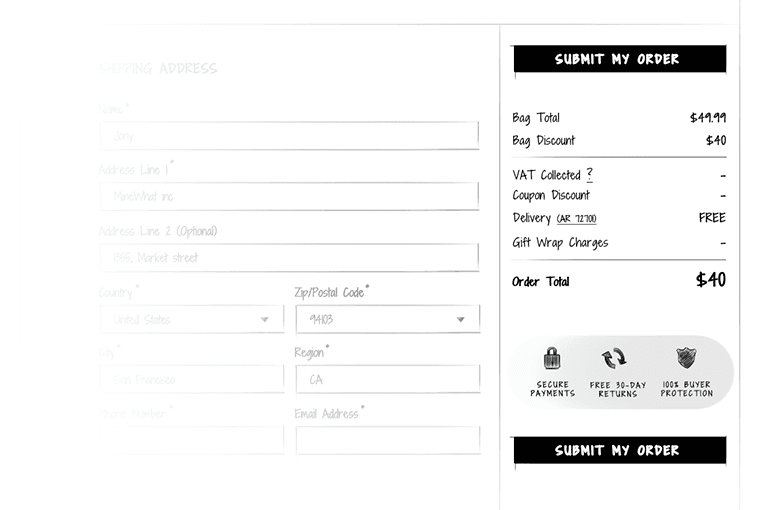Checkout Types
Things to take care when you opt for a single page checkout
Sona
|
Checkout Types
Data validation – Don’t wait until the user submits the form, validate and notify the user in real-time. Real-time inline validation will help your customers complete the checkout quickly with less effort and fewer errors. Make sure the notification is prominent enough that the user doesn’t skip it.
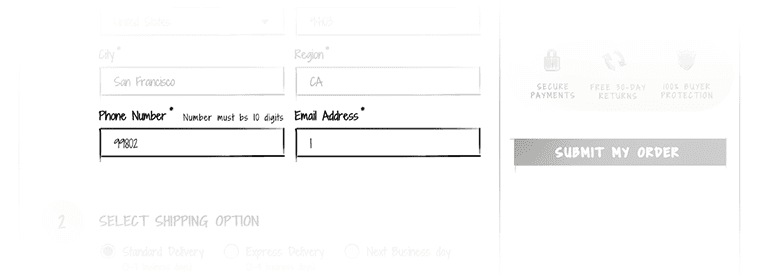
Organize the checkout form – breakdown the checkout page into sections and keep the related items in close proximity.
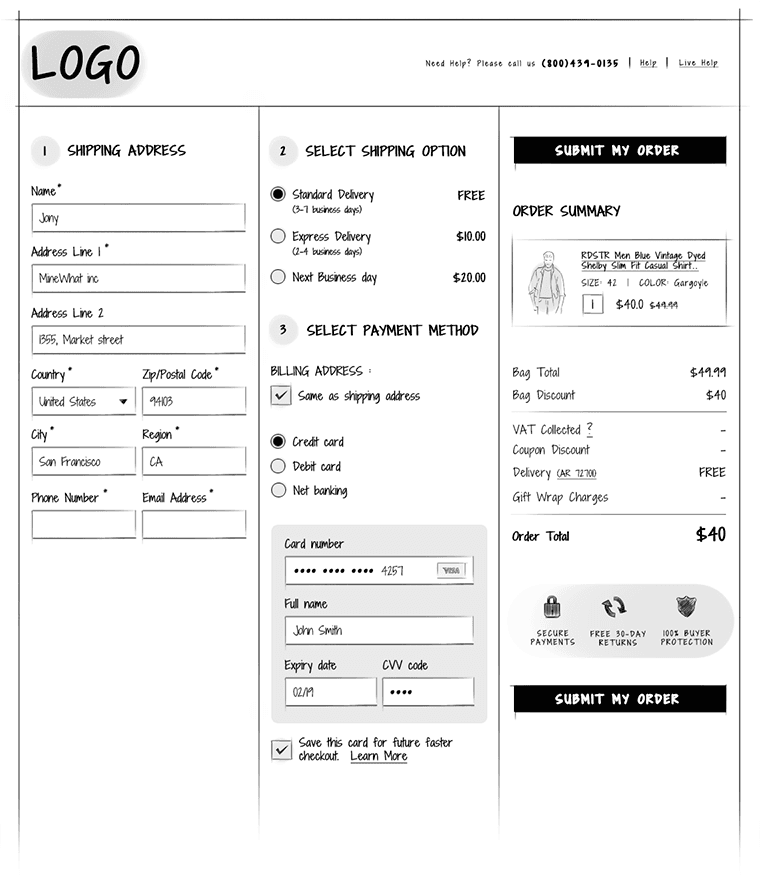
Avoid asking unnecessary information – Single page checkout is meant to be quick and easy. So, avoid asking unnecessary information.
Shipping and billing addresses will be the same for majority of the orders. Pre-fill the billing address details with shipping address instead of asking the user to do a redundant job.
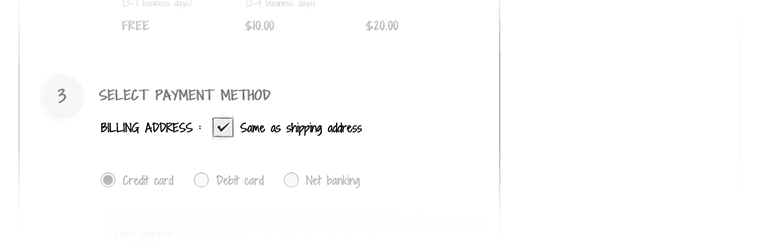
Show the zip code field and hide city and state. When the user inputs the zip code, expand the form with pre-filled city and state fields. Ensure these fields are editable.
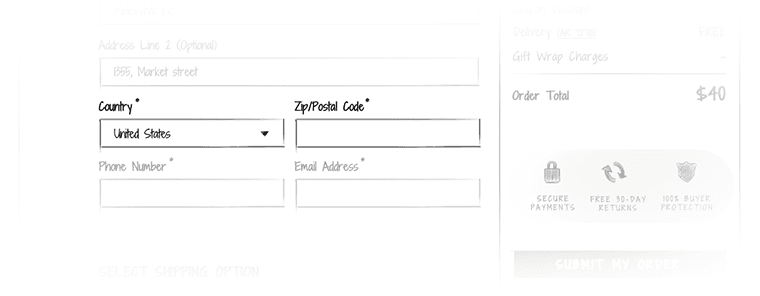
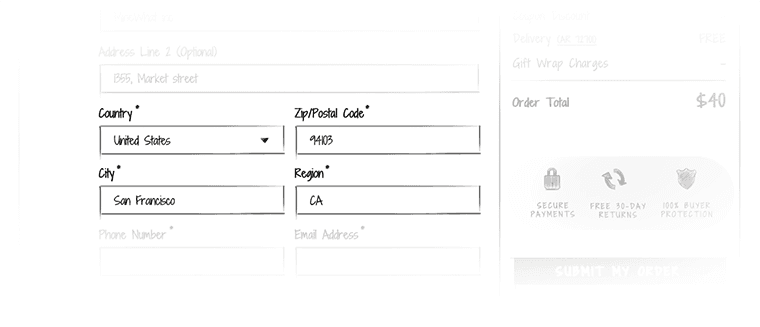
Order summary in the right side area along with the call to action – pin this widget so that it follows the user when he scrolls down the checkout page.