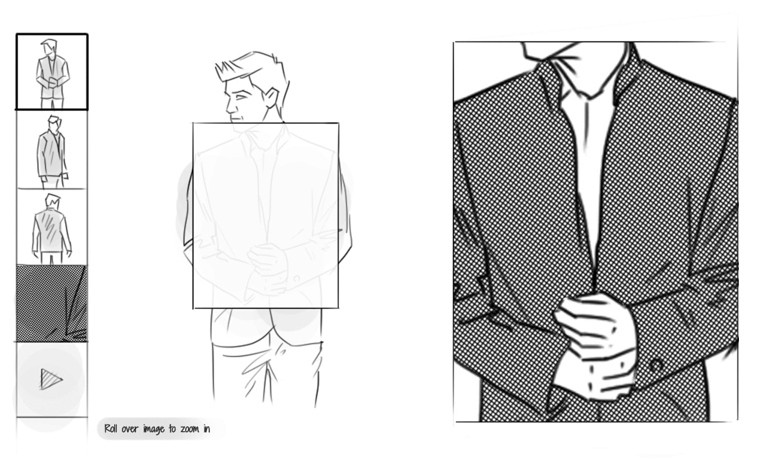Product Page Images
Zoom functionality
Sona
|
Product Page Images
Make use of the zoom functionality to highlight minute details of the product. The image should be clear even when it is zoomed. In-store, visitors can pick up a product and examine the material, finishing, texture etc. On eCommerce stores, the zoom functionality will give that experience the shopper to some extent by getting them close to your product. Zoom your image when the shopper hovers over any area of the product image or integrate click-to-zoom and enlarge images to full screen.