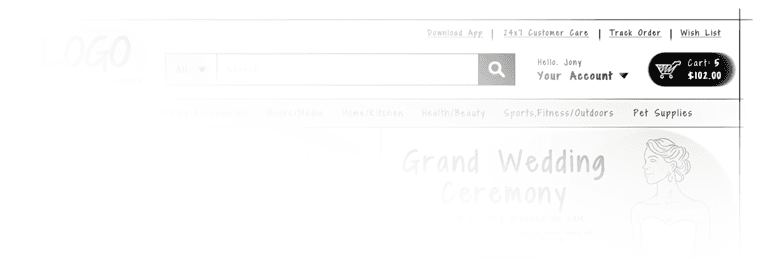Website Header
Easy access to shopping cart
Sona
|
Website Header
The shopping cart button has to be designed properly as it is essential for the purchasing process. It has to give an overview of the ongoing buying process. Specify how many items are currently present in the cart and how much they cost. Link it to the cart page. Most eCommerce stores place the cart icon on the upper right hand side of the page. Ensure that the cart icon is not crowded out by other elements, make it easy to find. Design a visually appealing cart or use just a simple text link based on your audience.